Pandemic Graphical User Interface (GUI)
Description
Pandemic: a collaborative 2-4 player game where players have to work together in order to eradicate 4 types of diseases. Pandemic features partial-observability, reactive turn orders, asymmetric roles and long term planning. It is one of the most challenging games in the TAG framework and none of the baseline agents can solve the full game without carefully crafted domain knowledge.
Full rule PDF available here: PDF rules
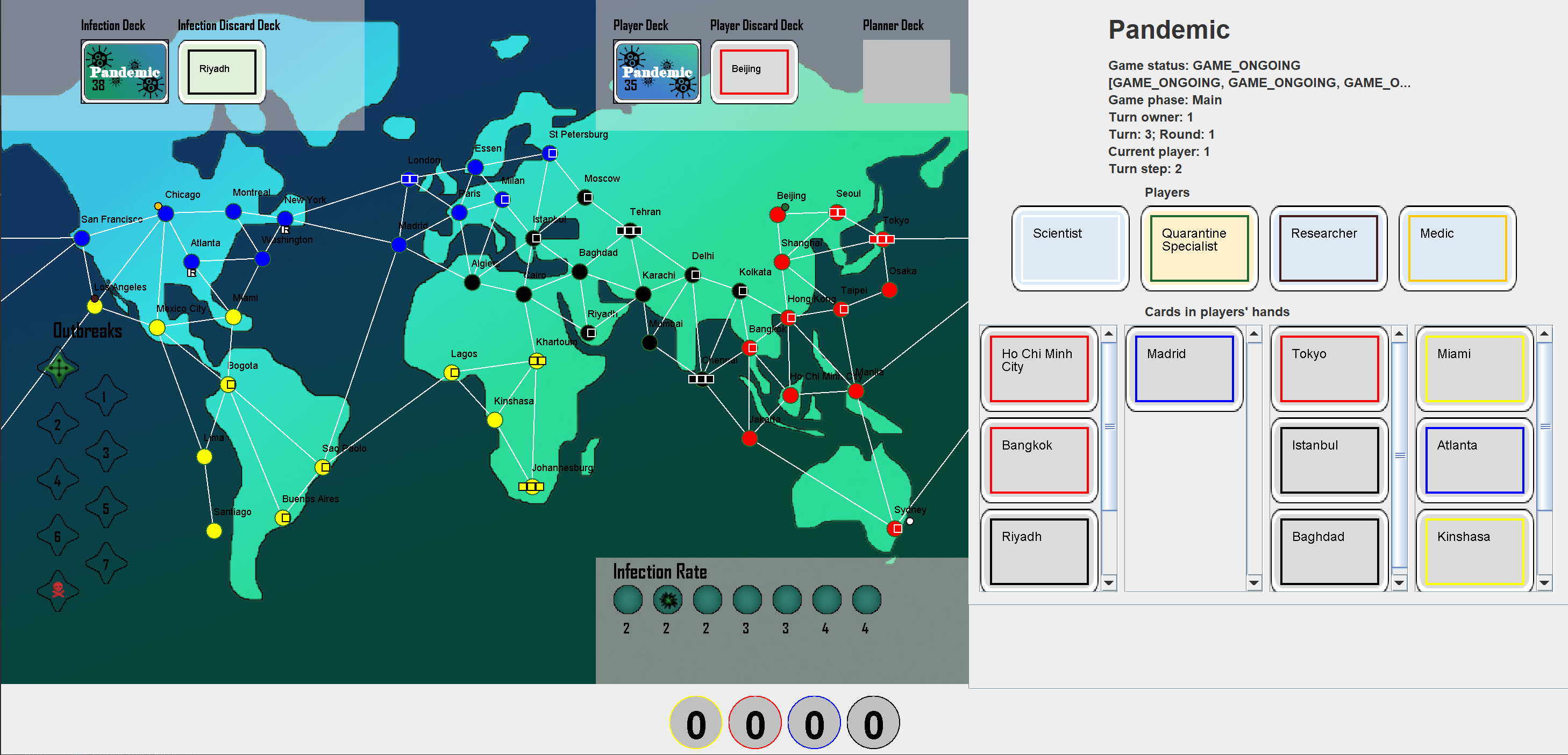
Information given in GUI
This game displays the board on the left, and other information on the right.
Board information includes:
- Map with cities and their connections
- Outbreak counter (left side)
- Infection rate (bottom-right)
- Number of disease cubes left off-board (bottom-middle of screen)
- State of each disease (bottom-middle of map):
- Empty circle: not cured;
- Full circle: cured;
- Full circle crossed: eradicated
- Decks of cards (infection deck, top-left; player deck, top-right), with number of cards left in the deck specified
- Cities (nodes) represented as circles filled with corresponding colour and the name above it
- Disease cubes represented as squares filled with corresponding colour and a white outline, placed in city
- Player pawns represented as circles filled with corresponding colour
- Connections between cities represented with white lines.
Information on the right (top-to-bottom):
- Meta game information and player action history
- Player information, for each: AI name, player role, cards in hand (and summary information separated by colour)
- Buffer deck (if needed for some action execution - most of the time the component is not visible)
- Action list as clickable buttons
How to play (human player)
Once you hook up a HumanGUIPlayer to the game Pandemic, you can interact with the GUI in different ways to play the game, as detailed here.
General Interactions Supported
- Click on a card in any player’s hand, the city will be highlighted on the map.
- Click on a player’s name (to the left of their hand of cards), their pawn will be highlighted on the map.
- Zoom in/out with mouse wheel.
- Pan around the map by pressing and holding right-click, then moving the mouse (release right-click button to stop panning).
- Right-click to deselect a selection.
- Click on any node on the map or pawn to highlight (and reveal relevant actions).
- If the game appears stuck, check if the phase is currently “Discard reaction” - you must select a card in hand to discard. Or, make sure to check the current game phase and current player in the meta information at the top.
- Hover over cards for more information.
Movement Actions
Drive / Ferry
Move to a city connected by a white line to the one you are in.
In TAG GUI: click on a neighbouring node connected by a white line (on the map). It should be highlighted with an outline, and the option to perform the action should appear in the GUI in the bottom-right as a clickable button.
Direct Flight
Discard a City card to move to the city named on the card.
In TAG GUI: click on a card in hand, different to current city you are in. It should be highlighted with an outline, and the option to perform the action should appear in the GUI in the bottom-right as a clickable button.
Charter Flight
Discard the City card that matches the city you are in to move to any city.
In TAG GUI: click on a card in hand that matches the current city you are in. It should be highlighted with an outline, and the option to perform the action should appear in the GUI in the bottom-right as a clickable button.
Shuttle Flight
Move from a city with a research station to any other city that has a research station.
In TAG GUI: click on a city with a research station, when you are currently in a city with a research station. It should be highlighted with an outline, and the option to perform the action should appear in the GUI in the bottom-right as a clickable button.
Other Actions
Build a Research Station
Discard the City card that matches the city you are in to place a research station there. Take the research station from the pile next to the board. If all 6 research stations have been built, take a research station from anywhere on the board.
In TAG GUI: select the card in hand that matches the city you are in. If all research stations have been built, select the city on the map from which to move it.
Treat Disease
Remove 1 disease cube from the city you are in, placing it in the cube supply next to the board. If this disease color has been cured, remove all cubes of that color from the city you are in. If the last cube of a cured disease is removed from the board, this disease is eradicated. Flip its cure marker from its “vial” side to its “(/)” side.
In TAG GUI: option appears in action list automatically, executing fully (e.g. removing all disease cubes if needed).
Share Knowledge
You can do this action in two ways: give the City card that matches the city you are in to another player, or take the City card that matches the city you are in from another player. The other player must also be in the city with you. Both of you need to agree to do this. If the player who gets the card now has more than 7 cards, that player must immediately discard a card or play an Event card (see Event Cards on page 7).
In TAG GUI: select the city card that mathes the city in either player’s hand to take/give it; if giving a card, also select receiving player (on the right, not on the map). May be followed by discard reaction: select a card in hand to discard.
Discover a Cure
At any research station, discard 5 City cards of the same color from your hand to cure the disease of that color. Move the disease’s cure marker to its Cure Indicator. If no cubes of this color are on the board, this disease is now eradicated. Flip its cure marker from its “vial” side to its “(/)” side.
In TAG GUI: option appears in action list automatically.
Player Roles
Contingency Planner
As an action, take any discarded Event card and store it on this card. When you play the stored Event card, remove it from the game. Limit: 1 Event card on this card at a time, which is not part of your hand.
In TAG GUI: Blue. Click on player discard deck, the cards inside are going to be displayed underneath the player area (if an event was played and discarded). You can then select the event you wish to reserve to the planner deck, which will become an extra event you can play on your turn as normal.
Dispatcher
Move another player’s pawn as if it were yours. As an action, move any pawn to a city with another pawn. Get permission before moving another player’s pawn
In TAG GUI: Pink. Select player pawn and destination on the map.
Medic
Remove all cubes of one color when doing Treat Disease. Automatically remove cubes of cured diseases from the city you are in (and prevent them from being placed there).
In TAG GUI: Orange. Rules applied automatically.
Operations Expert
As an action, build a research station in the city you are in (no City card needed). Once per turn as an action, move from a research station to any city by discarding any City card.
In TAG GUI: Light green. Build research station action appears automatically in the action list; select a card in hand to move to any city from a research station.
Quarantine specialist
Prevent disease cube placements (and outbreaks) in the city you are in and all cities connected to it.
In TAG GUI: Dark green. Rules applied automatically.
Researcher
As an action, you may give (or a player can take) any City card from your hand. You must both be in the same city. The card does not have to match the city you are in.
In TAG GUI: Brown. Select any card in hand to give and receiving player (in the GUI on the right, not the map).
Scientist
You need only 4 cards of the same color to do the Discover a Cure action.
In TAG GUI: White. Rules applied automatically.
Event Cards
Resilient Population
Remove any 1 card in the Infection Discard Pile from the game. You may play this between the Infect and Intensify steps of an epidemic.
In TAG GUI: If you have this card in hand (or in your planner deck), before the Intensify step you will be asked if you want to play it, and the cards in the infection discard will be displayed below the player area. Select a card and choose the “Play Resilient Population” action, or “Do nothing” to skip.
[ NOT included in Pandemic Survival rules and the CoG2022 Pandemic Competition ]
Airlift
Move any 1 pawn to any city. Get permission before moving another player’s pawn.
In TAG GUI: select a destination and a player to take there, action buttons will become available in the bottom-right.
Government Grant
Add 1 research station to any city (no City card needed).
In TAG GUI: select a destination, action buttons will become available.
One quiet night
Skip the next Infect Cities step (do not flip over any Infection cards).
In TAG GUI: available by default in action list.
[ NOT included in Pandemic Survival rules and the CoG2022 Pandemic Competition ]
Forecast
Draw, look at, and rearrange the top 6 cards of the Infection Deck. Put them back on top.
In TAG GUI: available by default in action list, but not currently supported.
[ NOT included in Pandemic Survival rules and the CoG2022 Pandemic Competition ]